OpenClinica was born out of frustration with existing proprietary electronic data capture (EDC) software that was inflexible, expensive, and difficult to consume. OpenClinica solves these problems by giving you:
- A way to quickly deploy powerful software for running your clinical study regardless of the study’s size, scope, language, budget, and other factors.
- The freedom from becoming locked-in to a single vendor
- The freedom to tailor your EDC solution to your particular needs.
OpenClinica allows you to control your eclinical technology, rather than your eclinical technology controlling you.
OpenClinica’s commercial open source model produces enterprise-quality electronic data capture software that is regulatory compliant, technically robust, highly accessible, and easily extensible. It is the product of internally- and community-developed open source software and leading, non-proprietary open standards.
What is Open Source?
Open source is a type of software license that allows people to freely review, modify, and distribute an application’s underlying source code. Chances are, you already use open source. If you have ever used an Android smartphone, Firefox web browser, the Mac operating system, Google, Amazon.com, or Facebook, you have used open source! There are many different “flavors” of open source licenses. OpenClinica uses the
LGPL (Lesser General Public License) which is one of the most widely used open source licenses.
Large communities form around successful open source projects, making the software oftentimes far more secure and better performing that their proprietary alternatives. With many developers constantly scrutinizing an application’s underlying source code, it’s hard for bugs to hide. Since the code is shared among numerous parties, it is typically well structured, avoiding the spaghetti-code syndrome that often arises when a single company develops a complex codebase.
Open Source and Open Standards
Data standards provide uniform ways to represent information or processes according to a detailed specification. A standard is “open” when it is not encumbered by patent, cost, or usage restrictions. Open Source Software (OSS) is
defined loosely as software that allows programmers to openly read, redistribute, and modify the source code of that software. The combination of OSS and open standards is a proven way to deliver enhanced flexibility, quality, and efficiency. The OSS development and licensing model encourages experimentation, reduces “reinvention of the wheel,” and allows otherwise unaffiliated parties to build on the work of others. Standards do the same thing. The result is that standards-based OSS is a key driver of increased IT efficiency and a way to wring out unnecessary costs.













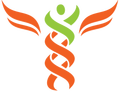




 Subscribe to us
Subscribe to us 100% Free.
100% Free.